- 30 Posts
- 22 Comments

 1·8 months ago
1·8 months agoTemporary files management for a
~/tmpfolder, with archiving and cleanup after x and y days.

 101·9 months ago
101·9 months agoReact, Go, GraphQL, and PostgreSQL
deleted by creator

 5·9 months ago
5·9 months agoimport asyncio from asyncio import Queue async def read_input(queue: Queue): while True: user_input = await loop.run_in_executor(None, input, "Enter something: ") await queue.put(user_input) async def process_input(queue: Queue): while True: user_input = await queue.get() if user_input == "quit": break print(f"Processing input: {user_input}") await asyncio.sleep(1) # Simulate processing time async def main(): queue = Queue() task1 = asyncio.create_task(read_input(queue)) task2 = asyncio.create_task(process_input(queue)) await asyncio.gather(task1, task2) if __name__ == "__main__": loop = asyncio.get_event_loop() try: loop.run_until_complete(main()) except KeyboardInterrupt: pass finally: loop.close()The
read_inputfunction acts as a producer, continuously reading input from the command line and putting it into aQueue.The
process_inputfunction acts as a consumer, taking items from theQueueand processing them. It prints out each input and simulates processing time withasyncio.sleep().The
mainfunction creates both tasks, runs them concurrently withasyncio.gather(), and handles cleanup of the event loop.This allows the producer and consumer to run asynchronously, communicating through the queue. The
inputcall runs in a threadpool executor to avoid blocking the async loop.

 101·9 months ago
101·9 months agodeleted by creator

 68·9 months ago
68·9 months agodeleted by creator
deleted by creator

 2·10 months ago
2·10 months agodeleted by creator
deleted by creator
deleted by creator
deleted by creator
deleted by creator
Look for AppStream metadata files like .desktop and .metainfo.xml. Presence of these suggests the package provides a graphical application.
I want to check all the packages in the Arch/AUR repositories, not just installed packages.
To get a list of all installed Arch/AUR packages that aren’t libraries or dependencies, i.e., they aren’t required by any other packages, you can use the
pacmancommand with the-Qentflag. This will list all explicitly installed native packages that are not direct or optional dependencies:pacman -QentHowever, this command will only list packages from the official repositories and not the AUR packages. To get a list of all installed AUR packages, you can use the
pacman -Qmqcommand:pacman -QmqTo filter out AUR packages that are not required by any other packages, you can combine the output of the above commands with some additional scripting. Here’s an example of how you can achieve this:
comm -23 <(pacman -Qmq | sort) <(pacman -Qqg base | sort -u)This command will list all installed AUR packages that are not required by any other packages. Note that this command assumes that you have the
commutility installed on your system. If you don’t have it, you can install it by installing thecoreutilspackage:sudo pacman -S coreutilsKeep in mind that this approach might not be perfect, as it may still include some packages that are indirectly required by other packages. However, it should give you a good starting point for identifying packages that are not libraries or dependencies.
deleted by creator











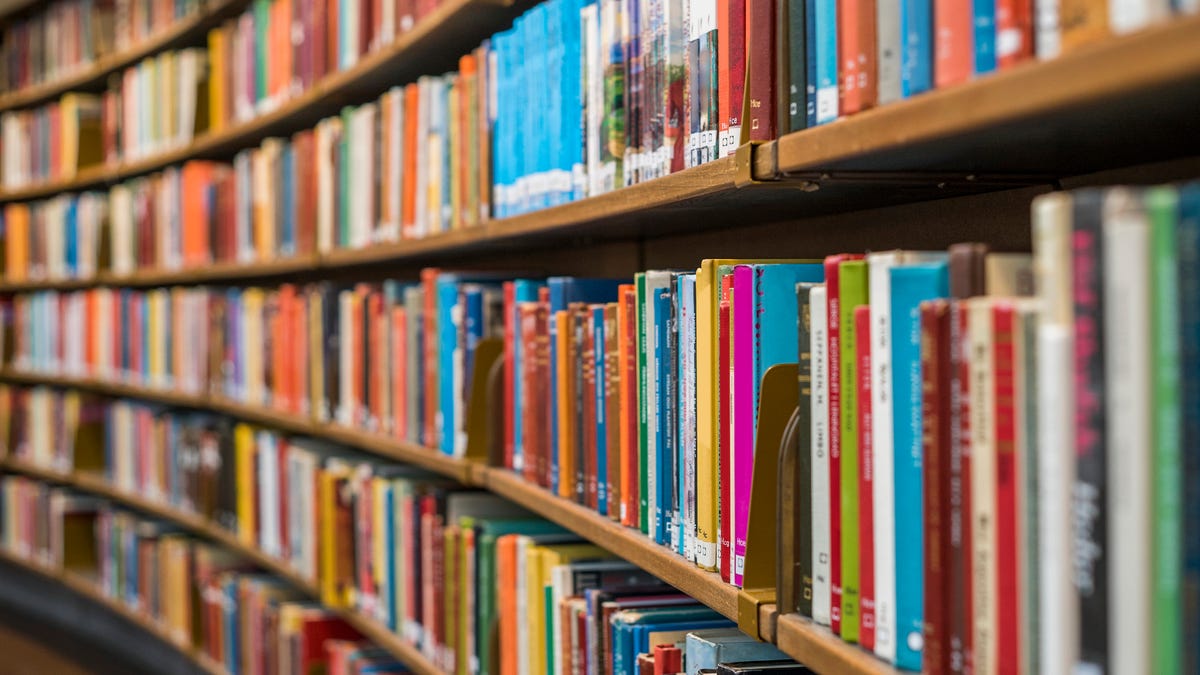
To index the contents of the drives, you can redirect the output of the find command to a file. For example,
find /path/to/your/drive -type f > drive_index.txtwill create a file nameddrive_index.txtcontaining a list of all the files in the drive.Then place all the file list in the same folder and grep that folder to find which drive contains the file.