Pogogunner
Chicken Fried Rice enjoyer
- 1 Post
- 7 Comments

 81·8 months ago
81·8 months agoWhy?
I see the more realistic probability of the car picking up and then dropping off a passenger, and then picking up another. I don’t think customers would be happy if the car they were riding made their trip longer in order to force them to share the car.

 4·9 months ago
4·9 months agoWould you mind taking pictures and talking about your process? I would be interested in seeing this project and the choices you make for it

 6·11 months ago
6·11 months agoThe theory I heard was to make the impression of artillery strikes, so that Russia could claim that Ukraine is doing military strikes on the power plant
Google (The company behind Chrome) wants to create a type of DRM for web pages. Google claims that this will help with things like bot traffic, spam, etc.
Mozilla (The company behind firefox) is opposed to creating this DRM because it has no benefit to the end user and is likely to be harmful to the openness of the internet.

 1·1 year ago
1·1 year agoYou likely know more than me about doing it, but this is my source
https://wiki.archlinux.org/title/QEMU/Guest_graphics_acceleration
Single GPU passthrough
Currently, PCI passthrough works for dual-graphic cards only. However, there is a workaround for passing a single graphic card. The problem with this approach is that you have to deattach the graphics card from the host and use ssh to control the host from the guest.
When you start the virtual machine, all your GUI apps will be force terminated. However, as a workaround, you can use Xpra to detach to another Display before starting the virtual machine and reattach the Apps to display after shutting down the virtual machine.
If you have NVIDIA GPU, you may need to dump your GPU’s vBIOS using nvflashAUR and patch it using vBIOS Patcher.
NVIDIA vGPU
By default, NVIDIA disabled the vGPU for consumer series (if you own an enterprise card go ahead). However, you can unlock vGPU for your consumer card.
You will also need a vGPU license, though there are some workarounds.
Follow this guide to manually setup a Windows 10 guest with NVIDIA vGPU.
Once I got my virtualization settings set up correctly in UEFI, and KVM was my hypervisor instead of QEMU TCG, my performance did seem pretty good. Maybe it’s just working correctly without having to follow these steps?

 11·1 year ago
11·1 year agoFor gaming? I haven’t really run into any issues. If you’re trying to virtualize your GPU for VMs and stuff like that, Nvidia is a lot more locked down. I use the proprietary drivers - the open source ones don’t seem to perform as well. Most Distributions will just give you a prompt where you select which drivers you would prefer to use.
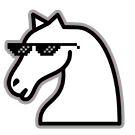


Hey, I resemble that remark!