- 32 Posts
- 555 Comments

 2·6 months ago
2·6 months agoNo need for any drivers. You just need to install
android-sdk-platform-tools, assuming you’re running Raspbian or similar the command would besudo apt install android-sdk-platform-tools.After that, type
fastbootand/oradband see if they work.

 3·6 months ago
3·6 months agowork laptop
Ah, that explains it. There’s a lot of stuff that enterprises do to restrict such stuff.
A Raspberry Pi should work just fine.

 2·6 months ago
2·6 months agoNot sure, will need to see a screenshot, your adb versions etc. XDA would be a better place to ask this.
Or maybe try it from a Linux distro like Ubuntu or something, adb is pretty easy to install from the official repos and there’s no need for any drivers. I find Linux just works better for stuff like this.

 4·6 months ago
4·6 months agoYou’ll need to install ADB: https://www.xda-developers.com/install-adb-windows-macos-linux/
Wavelet is more than just an equalizer though, you can use it to raise just the gain, like you wanted - and it can be changed on the fly, and doesn’t even need root.

 351·6 months ago
351·6 months agoIf you look inside the fastboot.sh file, there’s this bit of code here:
command_array=($1 $2 $3 $4 $5) for command in ${command_array[*]}; do case $command in 8917) down_platform="8917" continue ;; 8937) down_platform="8937" continue ;; esacThat means you’re supposed to pass an argument to the script with the model? number of the device. So since your device is an 8937, run the script like so:
./fastboot.sh 8937Further down the script, you can see what it actually does: it unlocks the device, flashes a bunch of partitions and finally reboots it. Since you didn’t specify the model number, it skipped the flashing bit and went directly to the reboot bit. :)
Edit: I also took a look at the .bat files, they basically do they same thing except under Windows, and it’s specific to the model.
Haven’t used custom kernels in ages, but why not just use Wavelet? It’s made by the same guys who made Viper4Android.

 1·7 months ago
1·7 months agoWelcome to the Hotel California
Coincidentally, Apple is headquartered in California…

 382·7 months ago
382·7 months agoYou wouldn’t download an NFT…

 12·7 months ago
12·7 months agoThis sounds promising. Wish we could do something about microplastics as well.
No mention of TotK? Lame.

 5·7 months ago
5·7 months agoThis isn’t exactly true. My guess is your app profiles are either bloated, and/or your measuring your RAM usage incorrectly/unfairly.
On my M1 MBA for instance, a fresh profile of LibreWolf (+ child processes) uses 514 MB. Compare this with a closed-source browser like Opera (fresh profile) which takes up a massive 1183 MB. Vivaldi uses a but lesser RAM compared to LW, but it’s still a comparable amount (486 MB), whereas the new and fancy Arc browser uses 587.3 MB.
Now, LibreOffice on the other hand does take up more RAM than MS Office by default - 475.4 MB - but it works a bit differently to MSO, because LO uses a single binary for all office applications, unlike MSO where each office application is it’s own app. But if I were to open a blank Word, Excel and PowerPoint documents, and a blank LO Writer, Calc, Impress documents, they use approximately the same amount of RAM in total (~750 MB).

 6·7 months ago
6·7 months agoI have macbook air with M1 chip, I wish I could change to linux but unfortunately I cant
Why not? Fedora Asahi works pretty well. When was the last time you tried it?
not really seeing the benefit to me if they just record the data.
I can’t speak for ListenBrainz, but Last.fm has been great for music discovery/recommendations. Also, unlike Spotify which only tracks your music till October, there’s no such limitations with Last.fm. You can also get a multitude of stats, which helps review your music tastes and discover new music. I also like sharing my stats with others on social media, and making connections with people having similar music tastes as me.

 22·7 months ago
22·7 months agoParent comment is wrong. The default UX used in Ubuntu may actually be confusing for newbies, as it’s quite different compared to Windows. Just check some screenshots or videos and you can see for yourself. I’d instead recommend going for a distro which uses a more familiar UX (ie the Desktop Environment).
Perhaps a distro which uses KDE, XFCE, Cinnamon, MATE or LXQt by default (these are “desktop environments” (DE) - which is a collection of the desktop shell components (eg start menu, taskbar, dock etc) plus default applications that go with it eg the file manager, document viewer etc). A desktop environment like the ones I mentioned above, in their default settings, should be familiar to most Windows users. Now whilst you can install any DE on any distro, it can be a daunting task for newbies, plus, the settings might not be optimal for you. So it’s better to go with a distro that comes with such easy-to-use DEs by default. Examples of such distros include Linux Mint and Zorin. These, by default, should look quite familiar to you, and should be even more easier to use than Ubuntu.
Both Mint and Zorin are based on Ubuntu, so most of the documentation for Ubuntu should be relevant to Mint and Zorin as well. But if you’re not sure, just include quotes for your distro when you’re doing a web search, eg
how do I do this in Linux "Mint"will ensure you’ll only get results with “Mint” in the page.

 1·7 months ago
1·7 months agodeleted by creator

 1·7 months ago
1·7 months agodeleted by creator

 1·7 months ago
1·7 months agodeleted by creator

 1·7 months ago
1·7 months agodeleted by creator





















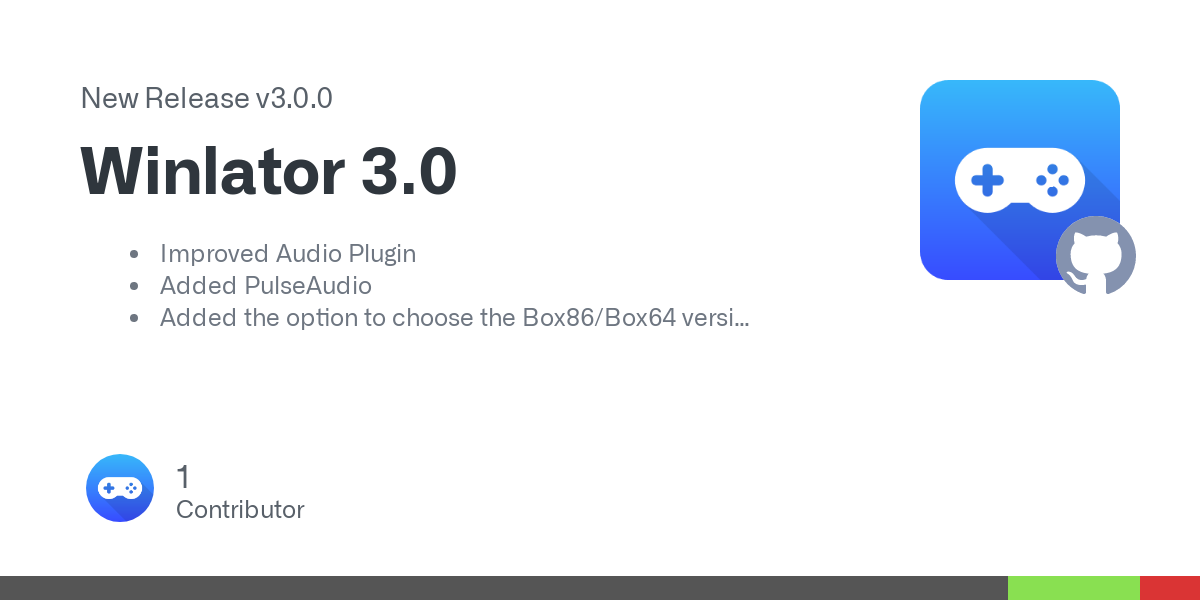

Damn, that sounds like a pretty sweet gig. $45 = $111.43 in today’s money.