- 4 Posts
- 78 Comments
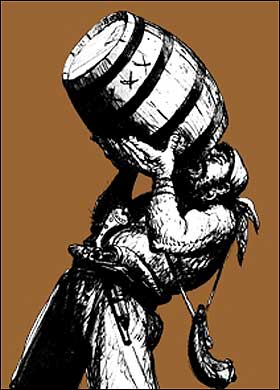
 1·7 months ago
1·7 months agoI don’t know enough about ovpn or wireguard to know how that would help me…
OpenVPN and Wireguard are different protocols that VPN providers can use. Technically, there are also groups and client apps of the same name for both too. I think there are other protocols too (pretty sure there’s one called IPsec and maybe some others) but OpenVPN and Wireguard are 2 of the most common. Wireguard is newer and generally is regarded as faster than OpenVPN protocol but there are some privacy issues with it if using the unmodified version. Some VPN companies use a modified version of WG that address those issues (Nord and PIA). But since customers can’t inspect the server configs, I would definitely recommend only using VPN companies that have undergone a third party audit to confirm that they keep no logs and have a server configuration without privacy issues (off my head: PIA, Nord, Mullvad, expressvpn, surfshark, cyberghost).
Is that not a VPN/tunneling that you have to have both sides to use?
Yes, if your VPN provider doesn’t have servers configured with Wireguard, then you can’t use it. And even if they do, it probably won’t be all the servers so you need to choose one with it. So if say your provider was Nord. Nord calls their modified WG as “NordLynx”.
If you wanted to connect to Nord’s WG (aka NordLynx) servers, AFAIK you have to use the official Nord client app. Some providers might release a WG config file that you could use to manually set it up but last time I checked Nord only offers manual config files for OpenVPN (here’s an old reddit thread basically saying the same thing). This is annoying if you are trying to have a setup where you can switch between multiple providers and protocols easily (like me) or in places where you can’t install client software (like routers) but probably not a big deal to most users connecting from a computer/tablet/phone/etc.
For PIA, it is similar although they don’t rename their Wireguard as something else. But again, they don’t provide manual WG configs and you have to use their official app to use it. However, they do have some github repos and more technical users can run some scripts to generate temporary manual configs (my understanding is that unlike the OpenVPN manual configs, these will eventually expire and you will need to rerun the scripts again at some later time).
I used Nord proxies when I still used uTorrent, never had issues. I’m definitely hardwired, and my isp is shit, don’t get me wrong, but the only change I can see is qBit and proxies. I tried every server they had available, and the issue just stops when I don’t use their proxies. Maybe I should try proxies from some other service, but I’m not really in a place to shop around… and I don’t know that free vpn services have proxies that you can try.
Not sure. Hard to debug without concrete details and I’m probably not the best for that anyway. Could be proxies; I connect to vpn servers but not via socks proxies so not sure how those are different speed wise.
If not that, could be qbit settings or version (several years ago some various builds of qbit could be hit or miss but I thought that was more or less done with nowadays). If you are interested in working it out, my recommendation would be to take some screenshots of qbit settings. Then create a post asking about improving qbit speeds and also list a) who the vpn provider is - nord or whatever you use now, b) how you are connecting - nord app or proxy url etc, c) if you are testing with same torrent in each, then what kind of approx numbers you are seeing in qbit and what you expect based on network test. That would probaby be enough info for folks to help you get it sorted and would be a good resource for anybody else having similar troubles.
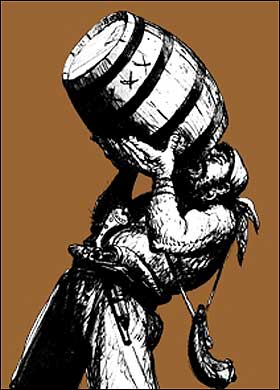
 1·7 months ago
1·7 months agoin any case, seems to be working for me now. same pc, same vpn, same dns, connected via same vpn server. so no clue
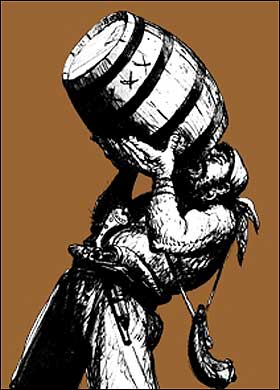
 1·7 months ago
1·7 months agodeleted by creator
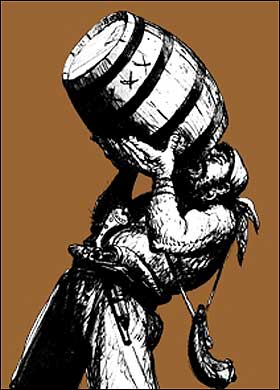
 4·7 months ago
4·7 months agolol good points and so true. reading this just makes me think of the old quote If the penalty for a crime is a fine, that law only exists for the lower classes. When I think of record labels and big film companies, let’s just say that the first thing that comes to mind isn’t starving artists but coastal elitists getting pissy bc they can’t charge people even more.
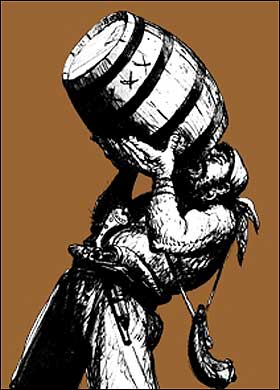
 1·7 months ago
1·7 months agodeleted by creator
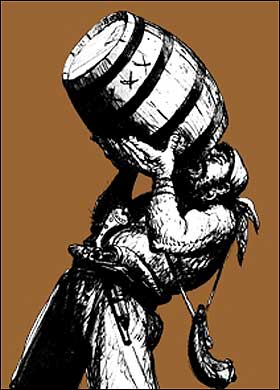
 1·7 months ago
1·7 months agoAppears to be down now, getting 500 proxy error. If it matters, I’m on vpn, like any good sailor ought to be
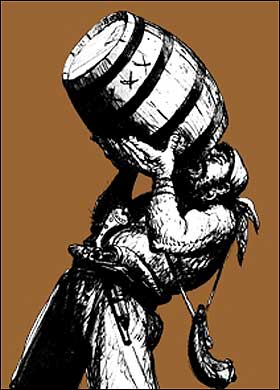
 1·7 months ago
1·7 months agoprobably just people who don’t want to bother with compiling everything would be my guess
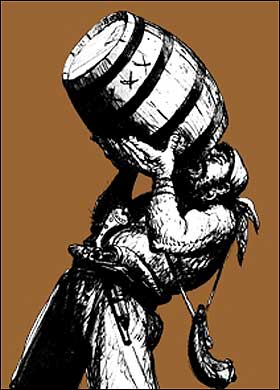
 2·7 months ago
2·7 months agoI use a mix. Sometimes, I’ll read stuff in the
foliateapp on Linux from my desktop outputting onto a big screen tv.But I also do an old kindle while lounging on couch/bed and Librera reader on phone (android/f-droid) when I’m on the shitter.
For the most part, I load different things on each and just jump back and forth between several stories. Keeps things interesting and no need to sync bookmarks and whatnot.
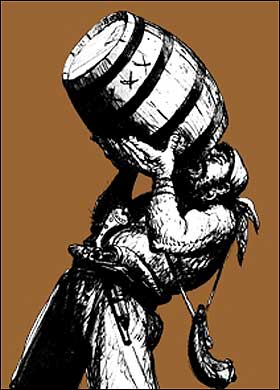
 2·7 months ago
2·7 months agosame. sometimes for really new books in niche genres, i’ll come up empty handed but more often than not i find what i’m looking for
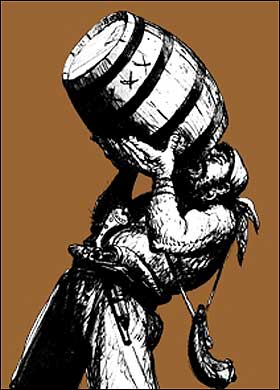
 2·7 months ago
2·7 months agoOh yeah, completely forgot about Mac version lol.
As for why, no way to know for sure without inside info, but best guess is that they are trying to account for maximum file size limits across all the various possible Windows/Mac filesystem types but whichever employee setup the Linux ones realized that most Linux users wouldn’t be using shitty Microsoft filesystems. FAT12 is fairly safe to ignore but they might have been considering FAT16 and HFS as the lowest common denominators, then making the files slightly smaller than the max file size just in case.
That or possible that they were balancing by network loads (since Windows versions probably account for around 99% of all downloads) and that was somehow determined to be the sweet spot.
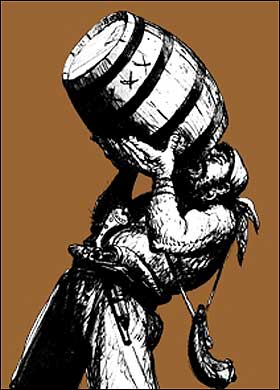
 1·7 months ago
1·7 months agothey are based on size but it’s only the windows versions. for example, if you buy witcher 2, it has windows and linux versions. linux version is a single ~20 GiB file while the windows version has a small exe + lots of bin files that are 1.5 GiB or less and you need all of them to install.
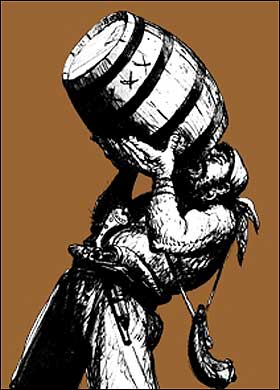
 1·7 months ago
1·7 months agook, you convinced me that I want Galaxy for Linux too 😁
the achievements, social, and install management stuff wasn’t too important for me but having it simplify offline installer downloads vs doing it from browser would be great.
Definitely agree that being able to control install location + whether or not to update is nice (compared to steam) but I was comparing vs what I can already do in the offline installers so I guess that’s why it didn’t matter to me if the client could do it. But some games you need to download a lot of files which is kind of a pain in the ass from the browser (especially when it’s something you need to run under wine since gog tends to split windows games into multiple pieces/.bin files more often than they do native linux ones from what i’ve seen).
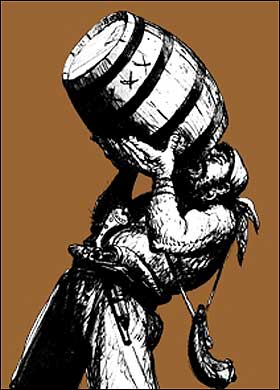
 271·7 months ago
271·7 months ago“Argentinians mostly pirate content”
Arrrrgentinians?
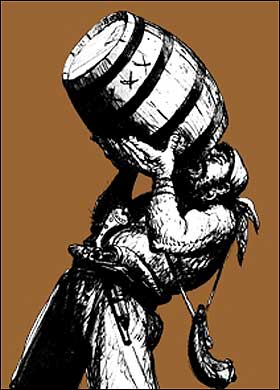
 1·7 months ago
1·7 months agoevery few minutes is a lot. havent been on nord for a few years but even when i was on them i dont remember getting drops that frequently. i suspect it is likely not an issue with qbit as many others use it without running into drops like that - including myself.
probably an issue with either nord or your isp. if you are on wifi, there are also some routeres with known issues when it comes to dropping wifi signal - but there’s too many different models and firmware versions to really guess this accurately without detailed info (and sometimes it only happens in specific versions of firmware on specific routers).
i get occasional drops on PIA but its usually after running for something like 3-7 days straight. i’m not using the official pia client app but instead download manual ovpn file configurations from pia and import them into generic client. under windows, you need the openvpn free community client for this. under linux, you can import them into networkmanager. iirc, nord has manual ovpn files too but they make you select a specific server and download 1 config file at a time.
alternately, if you setup wireguard that might also work better but haven’t tested myself
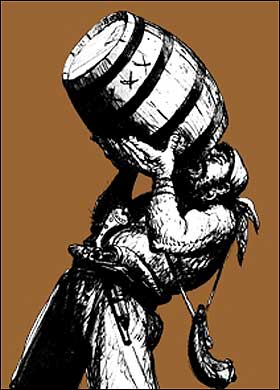
 2·7 months ago
2·7 months agoI understand the chances are low and my media player needs to be exploited but is there a way to be certain?
Personally, even if I was on a highly targeted OS like Windows, I wouldn’t really worry too much about video files being infected - with the obvious exceptions of making sure they are actually video files not something like
.mkv.exeand that your system isn’t compromised some other way (e.g. installing / running random apps or scripts off the web / email / etc).But if you want a little extra peace of mind, you could run an antivirus file scan on it or take steps to sandbox it in a VM or security container.
If you are on Linux, you can run the media player apps like vlc / mpv / smplayer / etc in security containers which would limit their capabilities if there ever was a successful exploit on the player software via something embedded in a video or music file. There are several different apps you can use to make use of such security containers. The easiest is probably to just use flatpak versions of applications (flatpak is a “universal” linux build format - most of these are available on flathub.org - and have a built-in security container called bubblewrap which you can control with a tool called
flatseal). There are also other options besides flatpaks such asfirejail(which I use myself), which has pre-made profiles for a lot of the more popular linux apps so like forvlcI could simply launchfirejail vlcin shortcuts or I think there is a graphical app for it too. edit: jsut checked and yup, there is a gui calledfiretools: github | their blog which has screenshots and a 2min video demo.Linux security containers rely on features built into the Linux kernel so I’m not sure if there are comparable alternatives for Windows or Mac. But I suppose if you were on one of those, you could always just run things in a virtual machine.
A post on reddit said to use mkvtoolnix to check all the elements but I honestly don’t know what to look for. Any help?
Without an actual link to see what they said, I’m going to go out on a limb and guess their assumption was that you would either have some kind of corrupted exe that is NOT a valid video OR a valid video. I mostly agree with that assumption - there are things like steganography that can hide data in some other data files like pictures or videos but that is more just extra crap than exploit.
IF you accept this assumption, then what they probably meant was that you could use mkvtoolnix to confirm that the mkv file loaded successfully and had audio + video streams (e.g. a really really basic test for it being a valid mkv file). You could do the same thing with the
mediainfotool (I believe this is also crossplatform since that’s what RARBG used to use on their media detail pages… and God do I miss that, wish other public trackers all did the same thing).
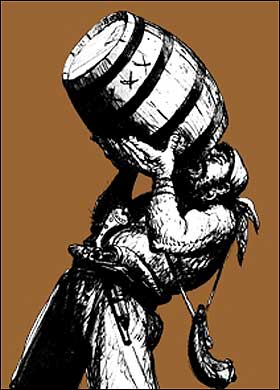
 1·7 months ago
1·7 months agoPossibly stupid question, but how does one manually tag things on lemmy when using desktop web ui from browser (as opposed to mobile apps that specifically have a tagging feature). Is it as simple as add some
#SomeWordthing? Asking bc I thought that when using markdown for comments (which I do), the#at the beginning indicates a heading level, not a tag. So… guess I’m just saying I have no idea how tags work in lemmy (don’t know how to add them, don’t know how to search by them, etc).It might be worth mentioning - or at least linking to - how one can do so manually on lemmy in the readme.md file for dummies like myself.
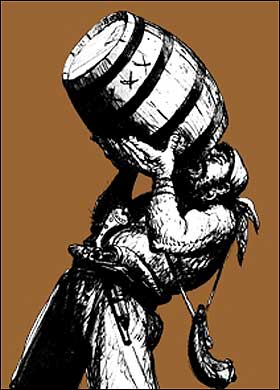
 1·7 months ago
1·7 months agowas surprised to see they are still around. have heard snahp was pretty alright but never used it myself (freinds who mentioned it were talking about tv shows mostly tho, didn’t realize they did LNs too). is there any way to get an invite these days?
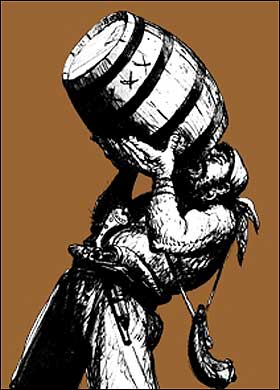
 1·7 months ago
1·7 months agotbh, i never really used galaxy so i guess i have no idea what i’m missing. if it’s just an online install client kinda like steam but for gog content, that wouldn’t really interest me too much but if it lets me download offline installers as a batch job, that alone would be totally worth it (i have no idea if it does that already or not)
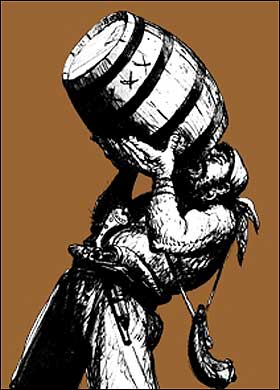
 2·7 months ago
2·7 months agonot really sure what you mean (maybe i didnt notice or it was before i started using it?) but to each their own I guess?
my bad. deleted my previous guesses since it seems i missed a few key words there