

I’ve been waiting for a beta of the Debian-based version. The Ubuntu-based version seemed to run reasonably well on my old Thinkpad T460, but I didn’t try too much serious stuff on it that I don’t already do on regular Debian with Distrobox.
Suburban Chicago since 1981.


I’ve been waiting for a beta of the Debian-based version. The Ubuntu-based version seemed to run reasonably well on my old Thinkpad T460, but I didn’t try too much serious stuff on it that I don’t already do on regular Debian with Distrobox.


I currently pay $45/mo for 75/20 DSL over 1960s copper. 3 streets over, they’re paying $45/mo for 300/300 fiber from the same ISP. You tellin’ me the FCC can punish them for that?


Debian’s great for this.
I’m also running NextCloud (the official AIO Docker image) on Debian. Great for that too.


I don’t necessarily think this is brand new. Cold War era thinking was nutty, basically “hey let’s shove a reactor into everything.” We had the SLAM program and Project Pluto in the US during the 50s and 60s, I’m sure the USSR had something similar then too; probably a case of dusting off 60-70 year old plans and seeing if they still carry weight.


How recently did calling become supported? About a month ago I was still unable to even log in using Firefox unless I used a user agent switcher, and even then only text-based messaging worked.


I graduated a few years before you, also in Illinois, and can confirm that.
I can also confirm that I have not resisted the devil’s lettuce.


Single-node k3s deployment with Pi-Hole, then?


It would be if nazis were capable of valor. This is just a lying Florida man who switched from bath salts to meth a few years back and tried to take it to the bank.
It’s the default browser on my computer, and it doesn’t suck, so I’m not motivated to seek an alternative.


All the extensions GNOME 44 users installed to make it usable are now broken.


Sweet. First line of the neofetch logo is still off doing its own thing, I see…


Same - Thinkpad X395 (R5 3500U) for casual use, RX 6750 XT for gaming, FirePro W4100 for work, and zero thinking about GPU drivers between the three.


Yeah it’s pretty bare-bones. Pretty much the only site I am aware of that still uses image maps. The other one I like is the College of DuPage Meteorology site, though that gets even more archaic in some places: https://weather.cod.edu/


Not sure if this is the case for other regions, but it’s right here for me:
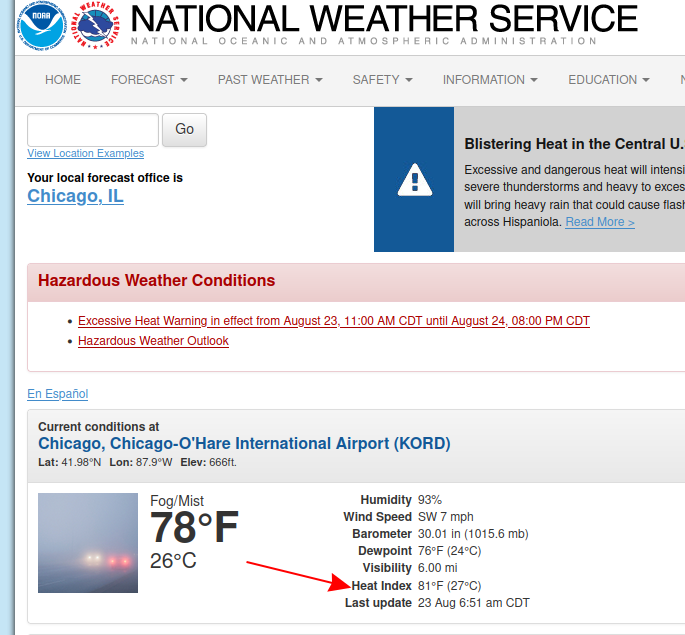


I had a similar experience with Dark Sky, but Weather Underground was always great. The weird part of it is that I’m near Chicago, where the NWS office got trashed for their awful handling of the forecast and response to the storms that led to the Plainfield F5 in 1990 - bad radar was often cited as a reason for that response, so NEXRAD especially has been key to NWS’s improvement here.
It’s www.weather.gov/lot for me now.


I think it’s fair to look at IBM with a more cynical eye. Historically it’s been “acquire, way you’ll make no changes, wait a bit, make changes that piss off 80% of your customer base.” Somewhere in there is a “reduce customer service effectiveness” step that is distinct from “make changes.”
After that it’s either “sell it off to the highest bidder” or “keep at it because who else are the customers gonna use?”


Hate to tell you this, but it’s been shitty since the NEXRAD feeds broke and they never bothered to fix ‘em.


More like purple Arch, but you don’t have to mess with your date/time because the certificates don’t break, and you can install stuff from the AUR without worrying about breaking your system.


Closest thing I use to a professional app is DaVinci Resolve Studio on a distribution that is not officially supported by Blackmagic. Not only does Resolve Studio work perfectly, I am able to use Blackmagic hardware (Intensity Pro 4k, Speed Editor) without having to mess around with settings, config files, permissions, packages, etc.
The caveat here is the initial setup: I use an AMD GPU, and it’s a bit of a pain to get the free and licensed versions of Resolve working with those under Linux. However, once that’s out of the way, it’s completely seamless.
As for CAD…yeah that’s where everything falls over. There are tons of FOSS alternatives out there but I have yet to see any of them in a professional setting. Even Fusion360 is hit or miss under Wine, I spun up a Windows VM just to use that for my 3D printer tinkering.
Not entirely sure why this reply is being panned (was at -6 when I first saw it).
OP is in the process of upgrading their PC to a Ryzen 9. If we make the assumption that this Ryzen 9 is on the AM5 platform, the CPU comes equipped with an IGPU, meaning the RTX 3060s are no longer needed by the bare metal. So, installing a stable, minimal point release OS as a base would minimize resource utilization on the hardware side. This could be something like Debian Bookworm or Proxmox VE with the no-subscription repo enabled. There’s no need for the NVIDIA GPUs to be supported by the bare metal OS.
Once the base OS is installed, the VMs can be created, and the GPUs and peripherals can be passed through. This step effectively removes the devices from the host OS – they don’t show up in lsusb or lspci anymore – and “gives” them to the VMs when they start. You get pretty close to native performance with setups of this nature, to the point that users have set up Windows 10/11 VMs in this way to play Cyberpunk 2077 on RTX 4090s with all the eye candy, including ray reconstruction.
Downsides:
Upsides:
It’s not exactly what OP is looking for, but it’s definitely a valid approach to solving the problem.